MobiLinc update adds support for SmartLinc controller
Mobile Integrated Solutions has just released version 2.14 of their MobiLinc Pro software for iPhone and iPod Touch. The major feature of this update is that it adds support for Smarthome’s low-cost SmartLinc INSTEON Central Controller (2412N). Previously, MobiLinc supported only Universal Devices’ ISY 26/99i and PowerLinc 2414 controllers. The new update also polishes some GUI issues and ISY communication when switching from EDGE/3G to WiFi connection.