MobiLinc Pro gets retina display support
Arguably the best iPhone app for INSTEON-based home automation systems MobiLinc Pro just released a new version (2.16) in the AppStore. It gets new sleek images and icons specifically designed for higher resolution display of iPhone 4 (known as Retina Display). Among other changes are support for upside down orientation of the iPhone’s screen, Plug-in Store for ISY99i controller owners and a few bug fixes. Hopefully, the iPad version of MobiLinc Pro will follow soon.