
I have finally received my SmartLinc package yesterday. Yeay!
Here’s my first thoughts.
The installation process is pretty straight forward. Connect one end of Ethernet cable to SmartLinc, another to your router. Plug SmartLinc to available power outlet and you are ready to go. Or almost ready… Depends on your router’s configuration. In my case I have MAC filtering option enabled, so only devices whose MAC addresses are entered into router’s configuration are allowed to connect to my network. So, naturally, SmartLinc couldn’t get an IP from the router. It’s very easy to add a new MAC address to the router. That is if you know it. After thoroughly searching for MAC address on the SmartLinc box’s label, included Quick Start Guide and the SmartLinc device itself and not finding one, I turned to my router’s logs. They revealed that device with a certain MAC address was refused connection 100+ times. I entered that MAC address into router and… nothing. I had to unplug and re-connect SmartLinc to power outlet for it to get the IP. That was not so bad though.
It was worse when I figured out that SmartLinc doesn’t allow to add X10 devices to rooms. Yes, you can control X10 devices from a separate screen, where you have to select the House Code, the Unit Code and the control command to send. But man, I have a mixed network with about 60% of X10 and 40% INSTEON devices, what am I to do? If the ability to send X10 commands is there in the device, how difficult would it be to add it to room configs? Or is this just a marketing thing?
One more thing that I noticed. You cannot create a room without any scenes. Now, why would you want to create a room without any controlled devices in it? Well. I have a few Panasonic IP cameras that I wanted to add to room’s configurations, which by the way works just fine. But since my cameras are available from outside world they all are password protected, so every time you want to turn on/off a light you have to enter a login and password for the camera in that room. This is not very convenient. So I wanted to set up special rooms with no scenes — only cameras.
Another little inconvenience is that there’s no way to control Pan&Tilt cameras. It would be nice to have that ability.
I didn’t set up any of the Timers yet. But it seems that one timer per day, per device may not be enough. I currently have a few timers for baby room’s lights that gradually turn them down over a period of time and eventually off. I may not be able to do the same with SmartLinc.
Other than that the device is cool. It does what it claims it would do. You can set-up multiple rooms (15 max), name them all you want (15 characters max) and define multiple light switches (that is if they are INSTEON light switches), dimmers and other devices for each room (240 max). The form factor is great, it looks like any other Smarthome’s external module. Though I didn’t figure out yet what the “Set” button on the side is for.
SmartLinc has a very good potential. It can become a big hit among DIY automation fans if there would be a comprehensive SDK with ability to create macroses with conditionals for motion sensors, sunrise/sunset, weather conditions, etc.
Considering all of the above I would give it an 8 out of 10 points.
I’m not at all impress with this device. The web interface is very slow. There is no way to control the dim function for the timed events. No Sunrise/SunSet function. It’s very limited in what it can do. I wish I would have saved my money on this considering one how close source the Insteon products are. This was the last time I will get taken with their products.
I see it more of an alpha and if they released the specs it may be a better product. For now, don’t waste your money.
I wasn’t impressed either. The Insteon platform has many features that this controller is lacking. You can’t obtain device status (on,off,dim level, etc.), for example. I sent mine back. I wish they wouldn’t try to keep everything so “locked down” and secretive.
I partially agree with both of you guys! The SmartLinc could use some more “smarts”. But still this is just a first attempt and as such not the worst one, especially considering the price. I hope that missing features could be implemented in software updates.
One thing that annoyed me most was that I submitted a short review for this thing on SmartHome.com, but it never made it to the product page. I guess it wasn’t flattering enough for moderators. And then a few days later they send me an email asking for feedback.
“We would love to hear from you regarding your recent purchase!
Your valuable feedback will allow us to provide you with the highest quality products.”
Dear SmartHome!
If you screen customer’s reviews then why bother having them on your site in the first place? I can no longer trust reviews on your web site. I would rather seek advise on un-moderated user forums. The reviews are there to tell you the true story of person’s experience with the product. So that the reader could make an educated decision when buying a product. For one thing they keep return rates lower (as previous comments show).
Frankly, I found the release of this to be premature, the functionality laughable, and the support dismal.
My unit was received late. It was also received unprogrammed. I had to hook it up to my router “discover” its IP address, then telnet to its port 80 to find out what was going on and give it a web page. Speakin gof the web page, Internet Explorer on any of my five networked PCs would not display its pages, so I had to install Forefox.
Like the author, my network is mostly X-10, rendering this unit inconvenient at best, but, for the most part, useless to me. Its method of discovering Insteon components is absolutely laughable – If I want to get in better shape, Smarthome, it will not be by running room to room to get insteon codes registered into this POS. The X-10 controller is about the only thing on this I have a use for, but it is only incorporated int eh iphone bin, which my treo cannot display – by the way: don’t install the most recent iPhone bin as they’ve removed the X-10 controller in its entirity. Way to look out for you customer base, Smarthome!
For now, it sits on my network waiting for me to have an opportunity to hack one of the .bin files so that I can make it functional – Oh, and I will not be buying the SDK developer package to do so. I put my money down already, Smarthome. I put my money down and lost all trust in your company as a result.
I agree with all the above. I think the device has potential if they update the software and/or open up an SDK (hopefully free). At the very least I’d like to list my X10 devices by name!
I’ve tried taking the X10 control page source and put a modified version of it on another server with no success.
Anyone figure out how to hack this thing?
Tried it , returned it. Without X10 support you are forged to swiching out all receiving devices to Insteon. So sad Smarthome decided to not include any X10 feature which certainly it could support . The potential of the product is hampered by the software limitations. They should be more open about the X10 – on teir site is says no X10 timers but really it is not support for X10 besides a manual control panel that you have to navigate to.
David,
I agree, X10 support in SmartLinc is a big dissapointment. At first I though it was an oversight and that support will be added in software update by Smarthome or third-party developers. But it doesn’t look like Smarthome is going to open their APIs. It could’ve been a great starter platform otherwise.
For me, the sunrise/sunset thing is a pretty simple feature that they basically couldn't put out enough effort to include. As an interface from my iphone, the smartlinc is fine, but for controlling any of our house devices on a schedule I still need to have the PC on and I don't feel confident recommending the smartlinc to anyone as a starter device. Definitely agree with the sentiments here.
Is there any security on the SmartLinc, or can anyone who has my IP address access it? I've read the documentation and contacted SmartHome, but no one seems to have an answer.
Yes, a password could be set for access to SmartLinc. But it’s not SSL protected (transmitted unencripted).
ISY99i controller on the other hand allows https:// access if you need more secure environment.
Great post, I’d Digg this.
Thanks for the awesome post, it helped me out a lot.
I've written a little app for controlling up to 8 X10 devices on a timed schedule via the SmartLinc. I basically wrote it to control my lawn watering via the Rain8 device I also got form SmartHome. I'm giving it away to anyone interested here: http://www.practical-apps.com/practical-apps/prod…
Andrew,
Thank you for sharing your app with us.
Nice write-up, but it doesn’t always appear to work with my router ip address, any ideas?