
Would you please raise your hand if you think that iPhone/iPod Touch is an ideal platform for remote control of any kind. Yes, I thought so too. It’s portable, fits well in your hand, has crisp and bright display, has multitude of communication methods and last but not least — it’s always by your side.
And it seems that industry gets it too. Apple’s AppStore and CE trade shows are getting flooded with all kinds of software that might be used to simplify and unify control of all your home systems including lighting, media, temperature control, security, video surveillance, etc. Some applications use native iPhone SDK and some provide web-based approach. Here you will find the most comprehensive list of iPhone/iPod Touch software for home automation and related areas.
UPDATE: This list has moved to a new place, please go there for the most up-to-date information.
Note: This post is a work in progress, and it will be updated as new software titles are being released or discovered, so swing by often. To make it easier for you here’s the short link to this post http://ulanoff.com/iphonehas (as in iPhone Home Automation Software).
Most application links below lead directly to the product page in iTunes store, so you should have iTunes installed on your system to open the link. If you do not have iTunes yet, a link to free iTunes download will open instead.
- ILoveControl ($3 Lite/$30) by Exceptional Home Automation International, Inc.
Supports Crestron/AMX systems with up to 16 zones of A/V, lighting and more. - iMyHome (Free/$38) by UpToWeb
Controls OpenWebNetprotocol-based BTicino systems. - CF iViewer (Free) by CommandFusion
Controls most systems that support TCP/IP communications (Crestron/AMX/Control4/Global Cache). - ROSIE Home Automation ($200) by Savant Systems, LLC
Controls Savant‘s ROSIE systems. - H@me (Free) by Daniel Cunningham
Controls HAI‘s Omni and Lumina systems. - Insteon Tracker (Free) by Kerock Software
Doesn’t control anything, but allows you to catalog all X10/Insteon devices. - Luminair ($99) by Synthe FX, LLC
Not really a home automation software, unless you have a disco room with Art-Net compatible DMX lighting. - iDoControl ($12) by iDo Technology, Inc.
Controls iDo Automation-based residential and commercial building automation systems. - eKeypad/Plus ($10/$45) by Jayson Callaway
Mobile keypad that (dis)arms Elk M1 Gold security and home automation system. - iRa Pro ($900) by Lextech Labs, LLC
Controls IP-based surveillance equipment, such as AXIS, Pelco D, etc. - Remote (Free) by Apple
Remote control for iTunes application and AirTunes speakers. - Intelliremote (Free/$24) by Melloware, Inc.
Remote control for media applications on a PC. The iPhone client software is free, but it requires a server software ($24) on a PC to operate. - iVisu (Free) by Pearworks
Controls V8TechMMCore-based home automation systems. - Roku Remote ($3) by Christopher Stylianou
Remote control for Roku Soundbridge devices. - X10 Commander ($10) by Melloware, Inc.
Controls X10 devices through Firecracker module (CM11, CM12, CM15, CM17, CM 19) connected to a PC. - EventGhost ($10) by Melloware, Inc.
It appears to be the Intelliremote (see #12 above) inside out – the client software is $10 and the server part is free open source EventGhost automation software. - iZone ($15) by Carnatic
Controls Sonos multi-zone music system. - Sonos Controller (Free) by Sonos, Inc
The native Sonos controller from manufacturer of Sonos systems. - ZoneMaster (Free/$20) by Andrew Wick
Another Sonos remote. The Free version allows to add only one item to the queue per session. - Zones ($15) by Kupuk
Yet another Sonos remote software. Uses UPnP protocol to browse and play your music collection. - iAmpRemote ($5) by MovingApps.com
Remote control for WinAmp software on PC. - Go Gadgets (not released yet)
Allows to use the iPhone as Windows Vista SideShow device. - SmartLinc ($120)
An Insteon-based controller with iPhone’s web interface. - SpeakerCraft MODE ($1000)
The web-based interface to MODE multi-room A/V system through SpeakerCraft’s ERS 1.0 Ethernet-to-serial adapter [PDF]. - HAI WL3 (price unknown)
An add-on for Windows servers that enables control of HAI Home Control Systems from any web-enabled device. The WL3 works with the iPhone 2.0, iPod Touch and any Blackberry, Smartphone, PDA or computer. - AirRemote ($100)
The heart of the system is a low-cost ($120-$150) communications box from Global Cache, which takes IP commands from the iPhone and converts them to infrared, serial or contact-closure for controlling everything from a home theater system to lighting controls to motorized blinds. - Control4 My House (Free) by Control UI, LLC
Using Control4’s home automation system, My House UI enable users to control lighting, thermostats, security systems, audio and video from their handheld devices. - Lifeware for iPhone (Free) by Exceptional Innovation, LLC
An interface to Lifeware’s Microsoft Media Center-based whole-home automation and entertainment platform. - HM Control (Free) by Homemanageables, Inc.
Enables remote monitoring of lighting, temperatures, window shades, thermostats and more for Z-Wave-based Homemanageables systems. - Convergent Living (price unknown)
Provides access to Convergent Living‘s Companion SideKick controller or NEO8, NEO10 or NEO15 smart screens. - Crestron Control App for iPhone (Free)
Supports SystemBuilder, VT Pro-e and SIMPL and is treated like any other touchpanel in the system. - Qsonix (Free)
Web-based interface [PDF] to control Qsonix digital music management systems. - Simplify Media ($4)
Lets you listen to your music collection from your home computer on your iPhone / iPod Touch. - OrbLive (Free/$10)
Turns your iPhone into a multimedia receiver. Requires installation of Orb software (Free) on your home PC. Lets you stream music, video and even live TV to iPhone over WiFi and 3G. The free version proposes 3 random pieces of media in each category. - HomeWorks Light Control (Free) by Lutron Electronics Co, Inc
Controls Lutron’s HomeWorks Lighting System. - Girder ($50) by Promixis, LLC
PC application, has web interface for controlling X10/Insteon-based home automation systems, also controls any home theater device through IR. - iPhone Home Controller (Free)
PHP/Apache/MySQL-based SDK for controlling X10 devices using Activehome Professional (CM15a) interface. - DVDLobby ($60-$226)
Comes with support for iPhone/iPod Touch web browser access to DVDLobby 3.75 managed movies. - CasaRemote ($20)
Controls different IP-enabled devices through downloadable templates. Supports cameras, outlets, switches, etc. Also supports macro commands and IR commands (via IP-IR proxy). - Apex Connect (Free)
Controls all sorts of A/V equipment and INSTEON or Z-Wave devices. Requires Apex ConnectHome controller and INSTEON power line modem (2412S). - HW Remote ($38) by TInSys SPRL
Controls Lutron HomeWorks installations. - ReQuest (Free)
Controls ReQuest media servers. With multiple audio outputs from a single ReQuest server, the application allows family members to listen to different songs and playlists in different rooms of the house simultaneously. - PlugPlayer ($5)
Streams music and video from UPnP Media Servers to iPhone. Also allows to control other UPnP Media Renderers from within PlugPlayer. - iMediaSuite ($6)
Plays contents from UPnP and DLNA servers. - iPeng ($10)
Remote control software for Logitech® Squeezebox™/Transporter® players and SqueezeCenter server. - SongBook ($85)
Lets you control your Linn Klimax DS, Akurate DS, Majik DS or Sneaky Music DS or Twonky MediaServer. Uses UPnP protocol. - Sooloos Ensemble (~$3500)
Provides Web-based access for iPhone to playback controls of Sooloos Ensemble audio server [PDF, PDF]. - Xtenscape (Free) by Scott Hather
Controls any X10 devices. Requires CM11/CM12 module connected to a PC or Mac and companion software running on the computer. - Rimote (Free) by Unique Automation
Uses WiFi capabilities of iPhone to control bathovision™ TVs, designed for use in bathrooms where high humidity/steam or water exists. - Total Control: Z-Wave Automation Edition ($60) by Intelligent Designs Group, LLC
Allows for controlling and status updates of Z-Wave modules - ZWave Commander ($10) by Melloware
Controls Z-Wave modules. Requires ControlThink USB ThinkStick device connected to PC or Mac and companion server software running on the computer. - ngRC (Free)
Next generation Remote Control (ngRC) is an open source WiFi remote control for Windows Media Center. Works with iPhone through Safari browser. - X10 Home Control ($10)
An iPhone “front end” to the popular “heyu” Linux home control program. Requires a computer running Linux server, heyu software, Apache web server and PHP. - Indigo Touch (Free) by Perceptive Automation, LLC
Remotely control INSTEON and X10 hardware (lighting, thermostat, sprinklers, etc). Requires Mac with OS X running Indigo Home Control software. - iHome Remote ($9) by TLA Investments, LLC
Yet another iPhone front-end for Indigo software running on your Mac. - Roxio Streamer (Free) by Roxio/Sonic Solutions
Streams your TiVo and EyeTV recorded shows to you iPhone. Requires Toast 10 Titanium software running on Mac. - HomeLogic Mobile Control (Free) by HomeLogic LLC
The complete home automation UI for HomeLogic’s OneHome systems. - Schlage LiNK (Free) by Crayon Interface
Allows you remotely monitor and grant entry to doors equipped with Schlage LiNK locks. Supports Z-Wave devices and web cameras for automation. - Coniglio ($2) by Giacomo Tufano
I really don’t know if a rabbit Nabaztag could be considered as home automation appliance, but since it can provide you with updates on the weather and news, wake you up in the morning, play you music and read websites and lots lots more, probably it is. This application allows you to send messages to your bunny, awake him and send him to sleep, or make him tune to an Internet radio. - Illuminate ($35) by m Dimension Technology, LLC
Controls Lutron’s HomeWorks lighting systems. - iLinc Insteon/X10 Controller (Free/$10) by Option B
Controlls Insteon or X10-based lights and devices. Requires PowerLinc controller and Insteon SDM software running on PC. The Lite version supports only one device and one scene, the Pro supports up to 60. - My Bunny (Free) by Scott Hather
See App #59 (Coniglio) above for feature, plus it can control both bunny ears. - DVR Remote (Free/$3) by Stutsman Software
Remotely manages your TiVo Series 3 DVR over local WiFi connection. - DVR Shows ($1) by Rick Maddy
Allows you to see what programs are currently stored on your TiVo DVR. - i.TV (Free) by i.TV, LLC
Aside from providing the best-looking TV listings on the iPhone, i.TV allows to schedule recordings on TiVo DVRs and manage your Netflix queue. - MyDVR (Free) by Vakoc Woodworks, LLC
Remotely manages your TiVo Series 3 DVR over local WiFi connection. - RemoteT ($1) by Doug Turner
Remotely controls TiVo HD, TiVo HD XL, or TiVo Series 3 DVRs over local WiFi network. - IP Thermostat Controller ($20) by Our Home Spaces
Directly controls up to 6 ProliphixIP-based thermostats. - TCP/IP Remote ($5) by Michael Zinman
Controls any hardware capable of TCP/IP and/or UDP communication. Works with Crestron, Control4, AMX, GlobalCache, and more.
This list continues in Part 2.
Disclaimers:
- This is not a Top XX list, the applications are listed in no particular order.
- The prices listed above might change over time and as much as I’d like to be accurate, they might not represent the actual value at the time you see this post. Also, the prices above are rounded to the nearest dollar.
- This list does NOT include software for accessing media from different web services (such as YouTube). It’s only for the media and services that originate from your home.
If you know of (or use) an application that’s not on this list, but you think it should be, I would appreciate if you let me know in the comments below. Thank you.
UPDATE:
added CasaRemote, Apex Connect and HW Remote applications,
added link to free version of ORB Live.
UPDATE:
added ReQuest, PlugPlayer, iMediaSuite, iPeng, SongBook
UPDATE:
added Sooloos Ensemble, Xtenscape, Rimote, Total Control: Z-Wave Automation Edition and ZWave Commander applications
UPDATE:
Added items 52-56, slightly updated format of the list to include the author of the software to make this list really comprehensive.
I use Homelogic. It’s app is free and links to a demo system if you don’t have the hardware yourself.
Paul
Indigo
http://www.perceptiveautomation.com
Indigo Touch 1.0.0 (our iPhone and iPod Touch client application) is now available for downloading from Apple’s iTunes Store. (Free and links to a demo system)
http://www.perceptiveautomation.com/phpBB2/viewtopic.php?p=23366
UPDATE:
added new items 57-62, added link to app #35, added many missing authors (a few are still missing, but I promise to update them all soon).
CF iViewer since version 2.0 allows control of any device via TCP or UDP using custom commands associated with any button. It also has a full interface designer companion software (also free) to fully customize the GUI unlike any other app.
UPDATE:
Here goes a little DVR software round-up (items 63-67)
Thank you so much for this excellent list, which I plan to promote on electronichouse.com and cepro.com.
By the way, here is a story on the free homelogic iPhone app and information about the remote-demo feature.
http://www.cepro.com/article/free_homelogic_iphone_app_is_killer_marketing_tool/
@ Julie, Thank you for the link.
I subscribe to both CE Pro and Electronic House magazines, so I remember reading this article a while ago. Though, you just gave me an idea — in the future I’m going to link to reviews for all apps (if available). That should be useful, right?
This list is getting way too long. I didn’t expect that there are so many apps available on the subject. And I’m sure with introduction of iPhone 3 OS and new iPhone hardware this summer there will be many more.
So I’m going to break it to a new post and keep future posts with 50 entries at most. Keep on reading and commenting. Thank you.
yet another control app: http://theappleblog.com/2008/12/16/iphone-os-x-diy-take-control-of-your-holiday-displays-with-griswold/
thanx for the impressive list!
Martin
Hi
checkout – Opus Touch in the UK. New from Opus technologies,de signed for controlling the popular Opus 500 range of multi-room audio and video equipment.
Available on Itunes for free
Thanks Alan, Opus Touch is already listed as #99 in Part 2 of the list.
If I dont want to use the phone part of the iPhone, is it different than the iPod Touch? What are the differences, besides the obvious phone part?
________________
[url=http://unlockiphone22.com]unlock iphone[/url]
Check out the iPhone/iTouch app that directly controls the Vantage Infusion system (no pc required)!
The direct link: http://itunes.apple.com/us/app/smarthome/id338865…
Hey, first I want to say awesome blog. I don’t always agree with your posts but it’s always a great read.
Keep up the good work.
Total Control Remote Edition – Iphone/Itouch IR Universal Remote Control
http://itunes.apple.com/us/app/total-control-remo…
WHERE I CAN FIND CONVERGENT LIVING APP?
As far as I understand they don’t have iPhone app (at least not yet), but you can use iPhone to open a web interface.
Imyhome is the best. I have downloaded so many I am still downloading now. Thanks for the list…..there's some I didn't even get a chance to look at.
watch this:
nomos iphone trailer
nomos on iPad
Your site looks truly exceptional. Being a blog writer myself, I actually treasure the time you took in creating this write-up.