
A never-ending fight for TV-time.
How to cut your kid’s TV-time without saying a word, the geek-way.
My kid is three and a half years old now and I got to tell you, he is smart! He keeps my home automation system on its toes. Here’s my story…
As most parents, we have a never-ending fight with our kid, trying to limit his TV-time. I had brains to install TV and a DVD player in his bedroom, and now I have to find ways to tame his TV-appetite.
At first, my kid just couldn’t reach the power button on a TV, so turning TV OFF manually worked fine for a while. Then he figured out how to use a chair to climb up and turn it ON by himself. That’s when I had to engage my Home Automation system.
I’ve connected TV and DVD to a remotely controlled outlet, so that the power to AV components was OFF by default and when kid wanted to watch a movie he’d come to us and ask to turn it ON. I’d reach for my iPhone, click one button, and voilà, the TV is ON.
That has worked fine for a while, but it was not very convenient for us, parents – we had to be around our iPhones to operate his “home theater”. So, I added a command to a few keypads around the house. Now I could sneak to the nearest keypad, push a button and the movie was ON.
Then my kid figured out that he doesn’t have to ask us anymore, he’d just take his step-stool to a keypad and turn his TV ON by himself.
This time I had to counter him with re-programing my Home Automation system. Now, instead of controlling that AV outlet directly, the system would run a program that would first check if it’s not too late to watch TV and then it would turn TV ON for one hour. After one hour the system would turn TV OFF automatically and won’t let him turn it back ON until an hour passes by.
Now, I’m thinking about how to implement quotas (like, allow him to watch TV for 2 hours total on weekdays, and 3-4 hours on weekends), and how to flexibly manage and override those quotas when guests come by.
I hope my story will give you some creative ideas. Thanks for reading.
P.S. As for the hardware used in this project, I use ISY99i home automation controller from Universal Devices, some 6- and 8-button KeypadLinc dimmers, OutletLinc remotely controlled outlets from SmartHome and several different iPhone apps to control it all remotely via WiFi.
If you like what you have just read please VOTE for it.
UPDATE: The votes are in and I was just notified that my entry won the HomeToys Home Tech Tips and Tricks contest! Hooray! Thank you all for voting!

Leave a Reply